

Stop searching through email for invoices, receipts, and contracts. PIE automatically pulls every attachment from your inbox, reads what's inside, and organizes them into a beautiful searchable file library.
Connect your Gmail and see your organized file library in minutes
 Sign in with Google
Sign in with Google
By continuing, you agree to our Terms of Service and Privacy Policy
Contracts, invoices, receipts, reports, presentations—they all arrive in your email. Then they disappear into hundreds of messages, impossible to find when you need them.
From email chaos to organized file library in three simple steps
One-click connection. Secure and private. We only access attachments, not email content.
Our AI reads every attachment ever sent to you, extracting important details and organizing everything.
See every document organized, searchable, and accessible. New files are automatically added and categorized.
Our AI doesn't just store files—it opens and reads every document, extracting the important details so you know what each file contains without opening it.
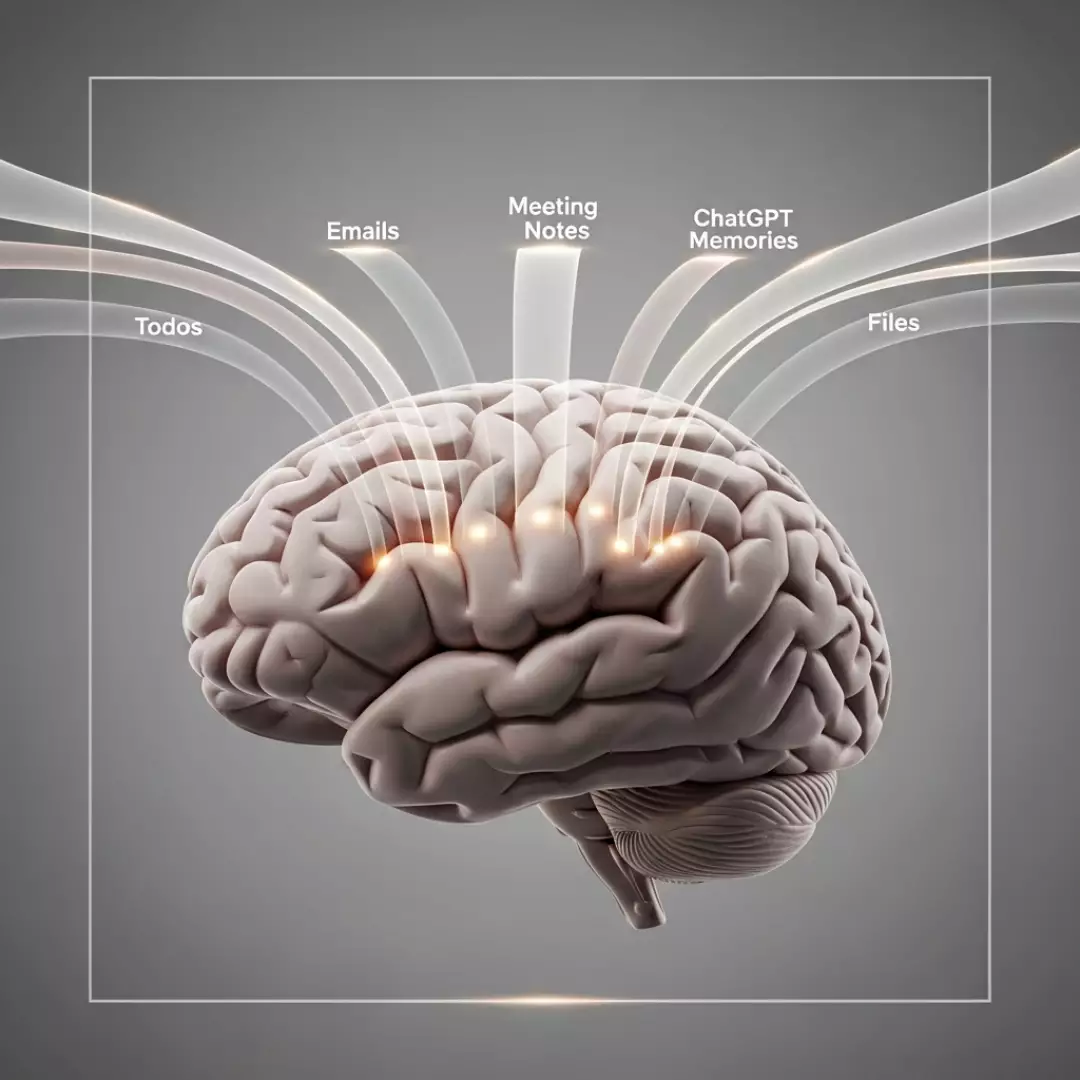
Every file is automatically sorted into intelligent categories. No manual tagging. No folder management. Just instant organization.

Forget vague keyword searches. Our AI understands what you're looking for and searches inside your documents, not just filenames.

Built-in AI that has read every document. Chat with one file or your entire library to extract insights instantly.

Same file sent to five different people? PIE shows it once with all the context you need.
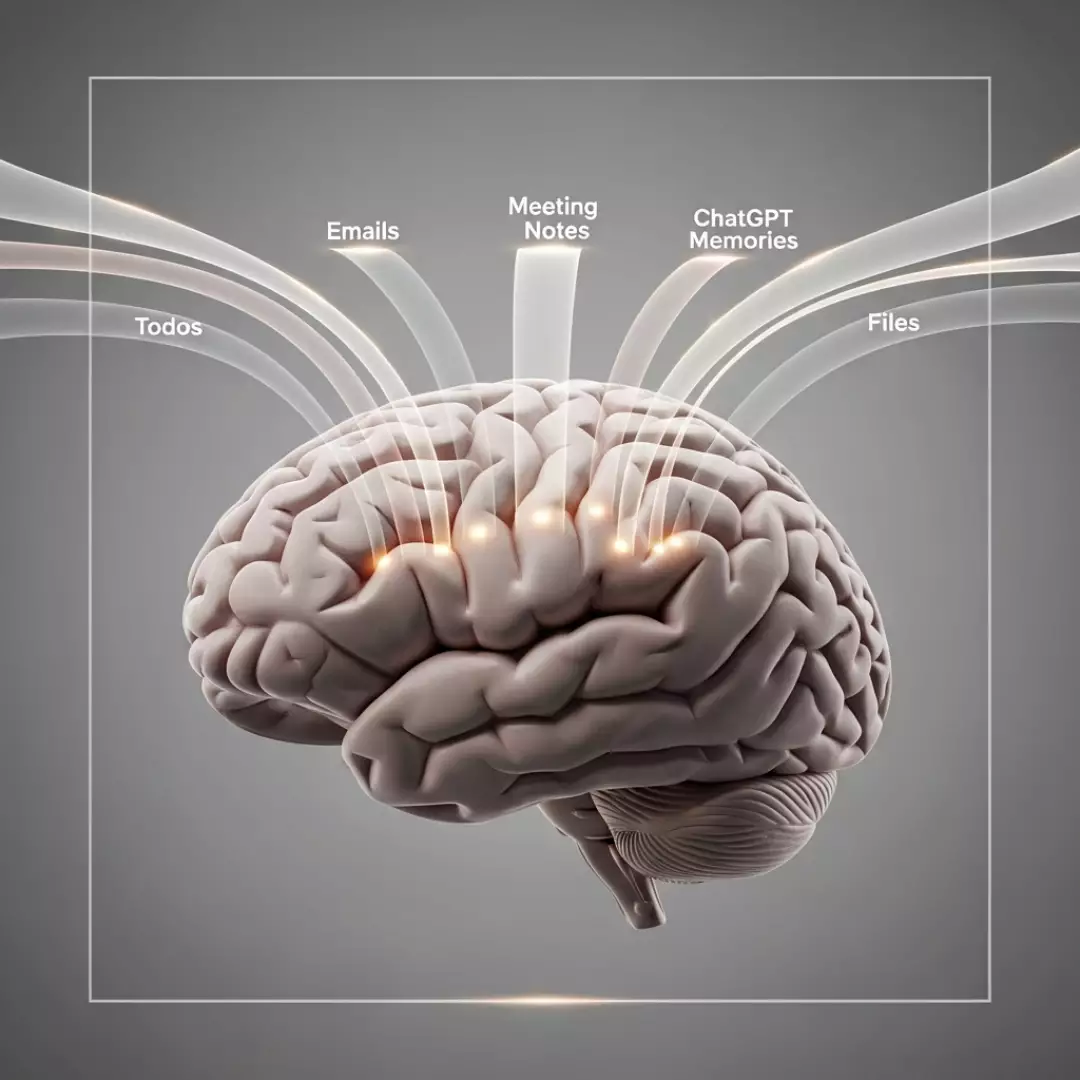
Start free and upgrade as you need more storage and features
833 credits/month • $0.03 per overage credit
1,700 credits/month • $0.025 per overage credit
5,000 credits/month • $0.02 per overage credit (lowest rate)
Enterprise-grade security measures to keep your files safe and private
Enterprise-grade security certification meeting Google's highest standards for data protection and privacy.
We never use your files to train AI models or share your data externally. Your information stays yours.
All files are encrypted with keys generated locally. We can't read your data even if we wanted to.
Everything you need to know about PIE
PIE connects to your Gmail account using secure OAuth authentication. We only access attachments and attachment metadata—we don't read your email content or conversations. You can revoke access at any time from your Google account settings.
PIE supports all common file types including PDFs, Word documents, Excel spreadsheets, PowerPoint presentations, images (JPG, PNG, etc.), text files, and more. Our AI can read and extract information from most document formats.
Initial setup takes just 2 minutes. The AI then scans your email history in the background, which typically takes 10-15 minutes for most users. You can start using PIE immediately while the scan completes. New files are organized automatically as they arrive.
Currently, PIE works with one Gmail account per user. We're working on multi-account support and will announce it when available. Enterprise users can contact us for custom solutions.
Absolutely. We're CASA-2 certified by Google, meaning we meet enterprise-grade security standards. All files are encrypted, we never train AI models on your data, and we never share your information with third parties. Your data stays yours.
Yes! You can download individual files or export your entire library at any time. PIE organizes your files but doesn't lock them in—you always have full access and control.